Editor's note: This recipe was contributed by Oleg Smetanin, a Sonatype Community member. Please continue the discussion in the comments section below.
With Sonatype Nexus Repository, we can easily get a private Docker registry for Kubernetes cluster, npm and Maven registry for applications. This recipe shows how to deploy a Docker private registry on its own domain name. At the end, Sonatype Nexus Repository will be available at nexus.YOURDOMAIN.com and Docker registry at docker.YOURDOMAIN.com.
We assume that our Kubernetes cluster has Ingress-controller (using nginx-ingress for example) with certification authority support (Let's Encrypt client service using kube-lego for example).
Note: The recipe on how to install such cluster from scratch with nginx-based Ingress, kube-lego-based Let's Encrypt client and Persistent Volume provider using Heketi/GlusterFS can be found here.
In real cluster we will use some Persistent Volume provider like Heketi/GluserFS for persistence. In simplest case we can create toy PersistentVolume mounted to the host node's filesystem directory with command:
$ mkdir /tmp/volume-local
$ chmod -R 777 /tmp/volume-local
$ cat <<EOF | kubectl create -f -
kind: PersistentVolume
apiVersion: v1
metadata:
name: volume-local
labels:
type: local
spec:
capacity:
storage: 10Gi
accessModes:
- ReadWriteOnce
hostPath:
# CHANGE ME
path: "/tmp/volume-local"
EOF
Сheсking if creation is successful:
$ kubectl get pv
NAME CAPACITY ACCESS MODES RECLAIM POLICY STATUS
volume-local 10Gi RWO Retain Bound
CLAIM STORAGECLASS REASON AGE
nexus/nexus-pvc 28m
Now we are ready to deploy Sonatype Nexus Repository. The config below creates namespace, deployment, service and ingress for Sonatype Nexus Repository. Do not forget to change YOURDOMAIN.com to your domain name.
cat <<EOF | kubectl create -f -
apiVersion: v1
kind: Namespace
metadata:
name: nexus
---
apiVersion: v1
kind: PersistentVolumeClaim
metadata:
name: nexus-pvc
namespace: nexus
labels:
app: nexus
# For GluserFS only
annotations:
volume.beta.kubernetes.io/storage-class: glusterfs-storage
spec:
accessModes:
- ReadWriteOnce
resources:
requests:
# CHANGE ME
storage: 10Gi
---
apiVersion: extensions/v1beta1
kind: Deployment
metadata:
name: nexus
namespace: nexus
spec:
replicas: 1
template:
metadata:
labels:
app: nexus
spec:
containers:
- image: sonatype/nexus3
imagePullPolicy: Always
name: nexus
ports:
- containerPort: 8081
- containerPort: 5000
volumeMounts:
- mountPath: /nexus-data
name: nexus-data-volume
volumes:
- name: nexus-data-volume
persistentVolumeClaim:
claimName: nexus-pvc
---
apiVersion: v1
kind: Service
metadata:
name: nexus-service
namespace: nexus
spec:
ports:
- port: 80
targetPort: 8081
protocol: TCP
name: http
- port: 5000
targetPort: 5000
protocol: TCP
name: docker
selector:
app: nexus
---
apiVersion: extensions/v1beta1
kind: Ingress
metadata:
name: nexus-ingress
namespace: nexus
annotations:
ingress.kubernetes.io/proxy-body-size: 100m
kubernetes.io/tls-acme: "true"
kubernetes.io/ingress.class: "nginx"
spec:
tls:
- hosts:
# CHANGE ME
- docker.YOURDOMAIN.com
- nexus.YOURDOMAIN.com
secretName: nexus-tls
rules:
# CHANGE ME
- host: nexus.YOURDOMAIN.com
http:
paths:
- path: /
backend:
serviceName: nexus-service
servicePort: 80
# CHANGE ME
- host: docker.YOURDOMAIN.com
http:
paths:
- path: /
backend:
serviceName: nexus-service
servicePort: 5000
EOF
After the deployment is done and the Sonatype Nexus Repository interface is available at nexus.YOURDOMAIN.com, we should create a Docker repository. Login to Sonatype Nexus Repository with admin/admin123, go to "Server administration and configuration," "Repositories," "Create repository," "Docker (hosted)" and publish docker hosted http service on 5000 port.
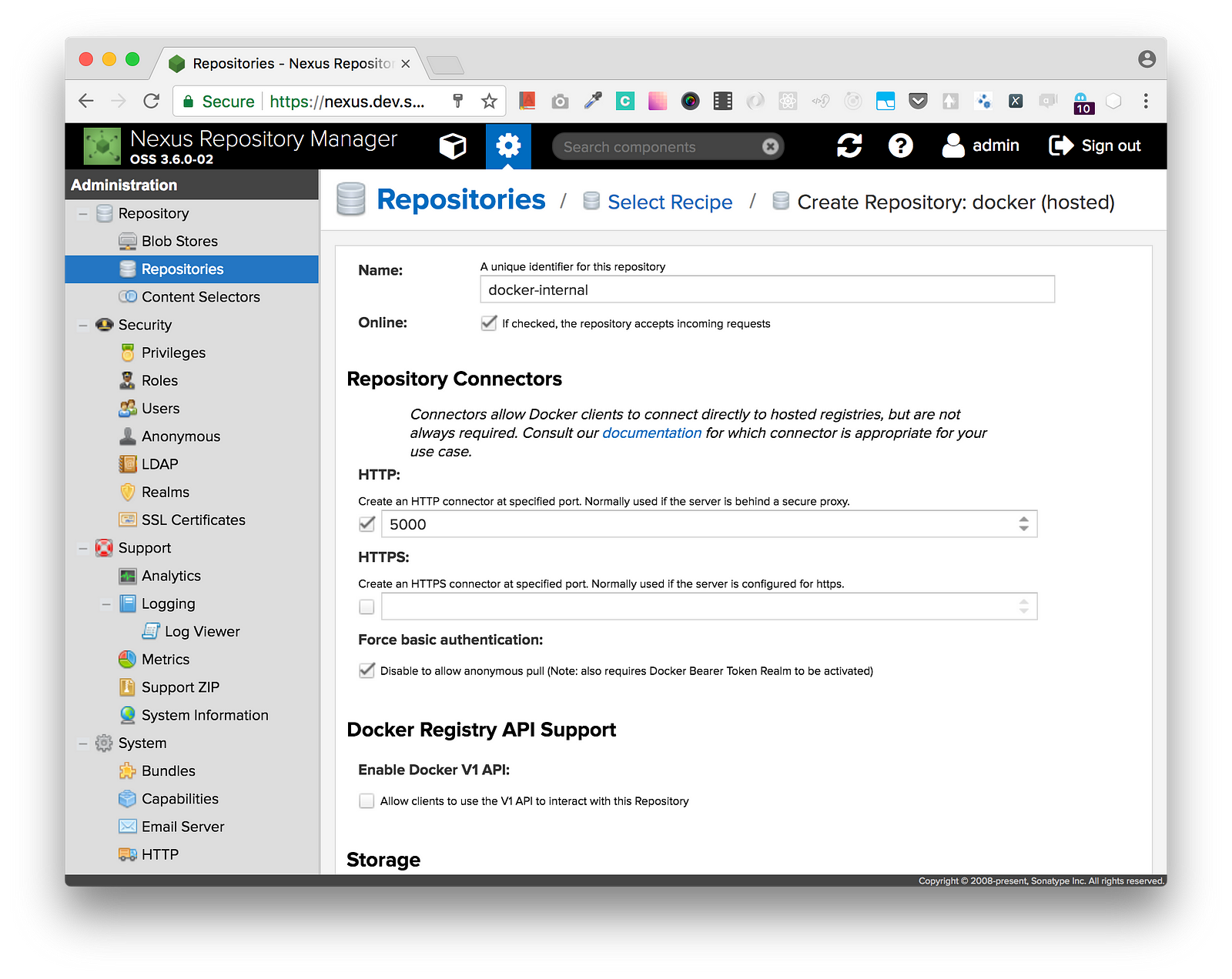
Your private Docker registry is ready to work at docker.YOURDOMAIN.com.
Let's test it. Push hello-world container to registry (on your computer).
$ docker login docker.YOURDOMAIN.com
User: admin
Password: admin123
Login Succeeded
$ docker pull dockercloud/hello-world
$ docker tag dockercloud/hello-world docker.YOURDOMAIN.com/dockercloud/hello-world:0.1
$ docker push docker.YOURDOMAIN.com/dockercloud/hello-world:0.1
The push refers to a repository [docker.YOURDOMAIN.com/dockercloud/hello-world:0.1]
b0ffedf1c11d: Pushed
...
8539d1fe4fab: Pushed
latest: digest: sha256:8d9d4a28486005a6aaf1e3a16abe68b4bd82dcfe2b8602b00bee3744099fc578 size: 1570
Now test how Kubernetes pull images from our private docker registry. Create namespace for hello-world application.
cat <<EOF | kubectl create -f -
apiVersion: v1
kind: Namespace
metadata:
name: hello-world
EOF
Create secret in hello-world namespace.
kubectl create secret docker-registry
regsecret --docker-server=docker.YOURDOMAIN.com --docker-username=admin
--docker-password=admin123 --docker-email=<your-email> --namespace
hello-world
Deploy hello-world application and export it with NodePort. Do not forget to change YOURDOMAIN.com.
cat <<EOF | kubectl create -f -
apiVersion: extensions/v1beta1
kind: Deployment
metadata:
name: hello-world
namespace: hello-world
spec:
replicas: 1
template:
metadata:
labels:
app: hello-world
spec:
containers:
- name: hello-world
image: docker.YOURDOMAIN.com/dockercloud/hello-world:0.1
imagePullPolicy: Always
ports:
- containerPort: 80
imagePullSecrets:
- name: regsecret
---
apiVersion: v1
kind: Service
metadata:
name: hello-world-service
namespace: hello-world
spec:
ports:
- port: 80
nodePort: 30000
selector:
app: hello-world
type: NodePort
EOF
Look at pod status.
$ kubectl get pods -n hello-world -o wide
NAME READY STATUS RESTARTS AGE IP NODE
hello-world-6f9b9bd576-b7jk6 1/1 Running 0 14s 10.233.65.102 node01
Test it.
$ curl YOUR_CLUSTER_PUBLIC_IP:30000
That's all. Do not forget to change default Sonatype Nexus Repository password and disable anonymous access.
Happy private Dockerizing.
This article originally appeared on Medium.

Written by Oleg Smetanin
Oleg is a Software Developer / Architect / Philosopher working for a fintech company in Moscow.
Try Nexus Repository Free Today
Sonatype Nexus Repository is the world’s most trusted artifact repository manager. Experience the difference and download Community Edition for free.


